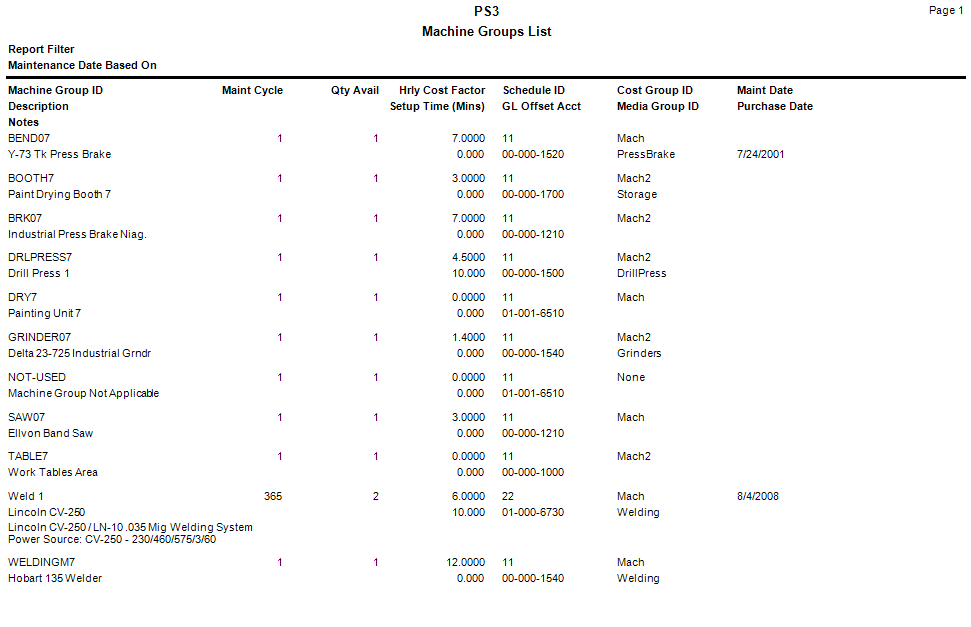Traverse Global v11.2 - Service Repair
Machine Groups List
Use this master list to view a list of machine groups, machine group descriptions, maintenance cycles, quantity available, hourly cost factor, and associated GL account, schedule, and cost group.
The Machine Groups Master list prints a list of current Machine Groups. The report has a unique feature that allows you to print machines that have fallen behind on their maintenance schedule, provided the Last Maintenance Date has been entered in the Machine Group record. The system looks at the machine's last maintenance date and based on today's date, the Maintenance Date Based On, previously called Maintenance Cutoff Date, it checks to see if the days that have passed is greater than the machine's Maintenance Cycle number of days. In other words, if the machine was maintained on 3/1/2017 and today's date is 06/01/2017 and the Maintenance Cycle is 120 days, we are OK, but if the machine's Maintenance Cycle is only 60 days, the machine should be checked again.
- Use the Data Filter to select the range of filtering options or leave the filter blank to include all available data.
- Select a date in the Maintenance Date Based On field. The system looks at the machine's last maintenance date and based on today's date (the Maintenance Date Based On) it checks to see if the days that have passed is greater than the machine's Maintenance Cycle number of days.
- Click a command button to
| Select | To |
| Print the Machine Groups List using the selected criteria. | |
| Output | Output the list as a PDF. |
| Send | Save the list as a PDF and attach it to an email using your default mail program. |
| Preview | Preview the Machine Groups List using the selected criteria. |
| Reset | Reset all fields and lists to their default selections. |